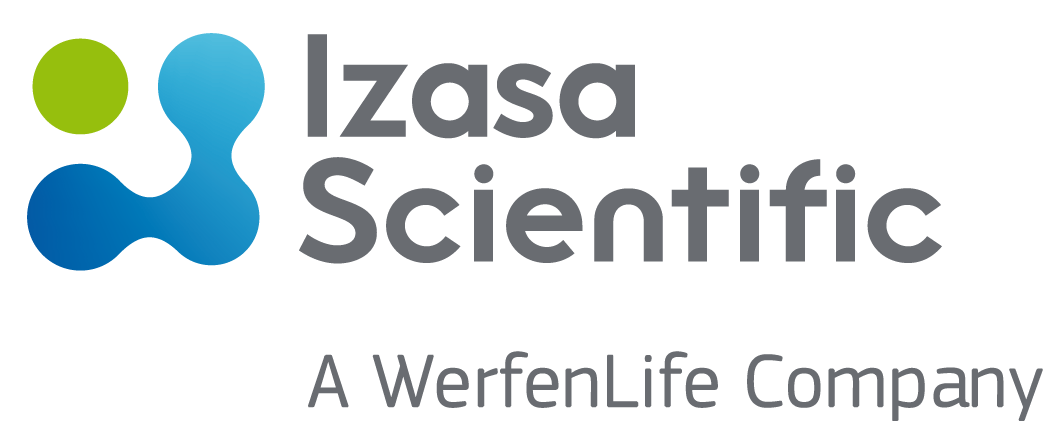Poster
Poster Guidelines will be added at a later date. In the meantime if you would like to know how to increase the exposure of your poster via the Poster in my Pocket app please see below.
Poster in my Pocket App
As a registered delegate and confirmed poster presenter, you are welcome to upload the PDF of your poster prior to the conference, to the new Poster in my Pocket App. This is an extra free service to presenters to help increase the exposure of your poster to conference attendees and more.
Note: You do not need a smart phone to take part in this initiative What you do need:
- 5-10 mins of your time
- Access to email & internet
- PDF copy of your poster
Visit here: www.posterinmypocket.com
iTunes App Store - https://itunes.apple.com/app/poster-in-my-pocket/id541904561?mt=8
Android App Store - https://play.google.com/store/apps/details?id=com.afrogleap.elsevier.piyp
Create an account via the Register/Login tab. Upload the PDF of your poster. You can then download the QR code and Poster in my Pocket logo and add to your poster before printing. The allows attendees to recognise your poster as a “Poster in my Pocket” poster, and download your poster to read on their smart phone. You will also have the option of whether you wish people to contact you via the App.
For more information visit www.posterinmypocket.com and refer to the FAQS tab.
|
|
|
|
|